Users in Audience Overview Report
In the “Audience Overview” report in Google Analytics, metric “Users” is defined as “the total number of users for the requested time period”. Unless you have engaged the Google Analytics User-ID feature, a user is technically a unique Google Analytics Client ID, which anonymously identifies a browser instance. So – if you have 2 different browser makes installed on a device, and visit the same website from both browsers – your activity will be reported as 2 distinct Users in that website’s Audience Overview report. (Read the alert on this page about some native cross-device tracking Google Analytics introduced recently that is related to this issue.)
Users in the Audience Overview report includes both new (first-time) and returning Users.
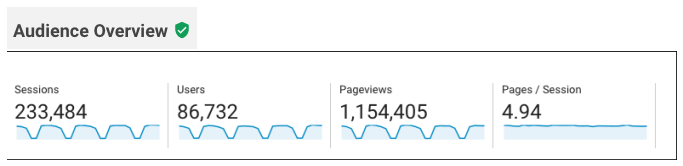
User Type & New Users in New vs Returning Report
In the “New vs Returning” report in Google Analytics (Audience > Behavior > New vs Returning), we see dimension “User Type” reported as “Returning Visitor” and “New Visitor”. Notice that Google Analytics reports zero (0) “New Users” as being associated with Returning Visitors, regardless of the reported date-range.
By adding secondary dimensions to the New vs Returning report, you’ll see that New Visitor always has zero (0) “Days Since Last Session”, and a “Count of Sessions” of one (1), regardless of selected date range.
User sessions only counted in Returning Visitor or New Visitor, not both
This tells us that in this report we will never have a user’s sessions counted in both Returning Visitor & New Visitor session counts – even if in the selected date range they had both an initial session and a return session. If a new user returns to the website for a subsequent session in the same date range where they first became a new user, they are no longer reported as a new user, and ALL of their sessions will only be included in the Returning Visitor session count.
The delta between the count of Users in Audience Overview and the count of New Users in New vs Returning represents users that:
- Had a session in the selected date range, as well as prior to the selected date range.
– OR – - Had more than one (1) session in the selected date range.
As clear as mud, right?
Recent Q & A on this topic
Q: I am getting confused with the audience overview section on the google analytics. What’s the difference between users and new users and than when you focus on behaviors the difference between visitors and new visitors?
A: From your question, I suspect you have “Enable Users Metric in Reporting” engaged for your GA property. (Per the post above) In the “New vs Returning” report in Google Analytics (Audience > Behavior > New vs Returning), for a given report period, users are only counted in Returning Visitor or New Visitor, not both. In the Audience > Overview report, “Users” is a total count of users during the report period, and “New Users” is just users in the report period that had only their first visit to the property during that period.
- If a user has their first & second visit in a report period, they will be included in “Returning Visitor”, and in the overall “Users” count, but not in the “New Users” count.
- If a user has only their first visit in a report period, they will be included in “New Visitor”, in the overall “Users” count, and also in the “New Users” count.
- If a user only has their second (or third, etc. – just not their first) visit in a report period, they will be included in “Returning Visitor”, and in the overall “Users” count, but not in the “New Users” count.
Definitions
User
Users who have initiated at least one session during the date range. Learn more about how Analytics calculates the number of users.
User Type
New (first-time) or Returning user.
Sessions
Total number of Sessions within the date range. A session is the period time a user is actively engaged with your website, app, etc. All usage data (Screen Views, Events, Ecommerce, etc.) is associated with a session. The default time frame is 30 minutes. Assuming this default time frame, user interactions with no more than 30 minutes between them are in the same session; wait more than 30 minutes between user interactions, and a new session starts.
% New Sessions
An estimate of the percentage of first time visits. This can be confusing because returning users will not be reported as having a new session – whereas (per the note above) they start a “new session” when they wait more than 30 minutes between user interactions. It might be clearer to say that a user engaging in an action after more than 30 minutes has passed since their last interaction “increments the session count”.
New Users
The number of first-time users during the selected date range. Learn more about how Analytics calculates the number of users.
Days Since Last Session
The number of days between the close of one session and the opening of another.
Count of Sessions
The order in which the sessions associated with one visitor occur. For example, the 1st Session Instance are sessions that occur with no prior session recorded; 2nd Session Instance are the sessions that occur with 1 prior session recorded; etc.
Metric calculations: Sessions and New Users
It’s possible for the value of the metric Sessions to be less than the value of New Users. The reason is that Sessions is not incremented in cases where a session only consists of non-interaction events. In contrast, New Users is always incremented when a new-user session occurs, even if the session only consists of non-interaction events.

