 95% of retail sales still take place in physical stores
95% of retail sales still take place in physical stores
That’s no surprise. And we all know that a crapload of online research from multiple devices takes place before a user visits the physical store to make a purchase – and even while the user is in the store.
Google generously wants to help you understand how AdWords paid search campaigns influence those physical store purchases. They deliver that generosity for the lucky businesses that can see “Store Visit” conversions in their AdWords account. This is generally going to be hotels, auto dealerships, restaurants, and retail stores. (NOTE: iDimension’s proximity intelligence advertising service can help your business track when users enter your store relative to any ad platform, not just AdWords – whether your business meets the requirements below or not.)
Store visit conversions requirements
Store visit conversions are available to a limited number of AdWords advertisers. In order to be eligible to measure store visit conversions you need to:
- Have multiple physical store locations in eligible countries.
- Receive thousands of ad clicks and many store visits.
- Have a Google My Business account linked to your AdWords account.
- Create each of your store locations in your Google My Business account.
- Have at least 90% of your linked locations verified in Google My Business.
- Ensure location extensions are active in your account.
- Have sufficient store visits data on the backend to attribute to ad click traffic and pass Google’s user privacy thresholds.
Store visit conversions are determined using data from users that have opted-in to share their mobile device location history and are signed into a Google account, and also from users that are like them based on a highly accurate algorithm, which extrapolates data for non-signed in users.
Google knows business locations
 The massive investment Google made in “Get Your Business Online” (GYBO) is yielding fruit here. With so many businesses registered with Google maps (via Google My Business listings), Google now knows the precise location of millions of businesses.
The massive investment Google made in “Get Your Business Online” (GYBO) is yielding fruit here. With so many businesses registered with Google maps (via Google My Business listings), Google now knows the precise location of millions of businesses.
Google Opinion Rewards is a Google Play app that Google uses to verify business location data. This app offers surveys to users in return for Google Play store credit to use to rent movies & such. A frequent survey question presented is to validate the physical stores that users have visited. Google will ask a multiple choice question about which, if any, stores the user visited on a given day. They use these answers to validate their business location data – which they say is proving to be 99% accurate. Google also uses this survey data to hone their algorithm for “guessing” when users visit a store and they haven’t shared their mobile device location data and/or are not signed into a Google account.
is a Google Play app that Google uses to verify business location data. This app offers surveys to users in return for Google Play store credit to use to rent movies & such. A frequent survey question presented is to validate the physical stores that users have visited. Google will ask a multiple choice question about which, if any, stores the user visited on a given day. They use these answers to validate their business location data – which they say is proving to be 99% accurate. Google also uses this survey data to hone their algorithm for “guessing” when users visit a store and they haven’t shared their mobile device location data and/or are not signed into a Google account.
![]() I am a Google Maps “Local Guide”. Every time I am in a physical store, my phone precisely asks me if I want to post photos about or review the business. It never fails to ask, and is always accurate. Google knows with certainty when you are in a store unless you are not sharing your device location history with them – and even then they are darn good at guessing when you’ve wandered into a specific store.
I am a Google Maps “Local Guide”. Every time I am in a physical store, my phone precisely asks me if I want to post photos about or review the business. It never fails to ask, and is always accurate. Google knows with certainty when you are in a store unless you are not sharing your device location history with them – and even then they are darn good at guessing when you’ve wandered into a specific store.
How to set up store visit conversion tracking
If you meet the above requirements and are interested in seeing store visit conversions, contact your AdWords dedicated account manager. If you’re able to start using this feature, conversions from store visits will be added to the “All conversions” columns in your campaign reports (learn more about how to view store visit conversions). You’ll also see a new conversion action called “Store visits” added to your conversion reports. If you don’t see store visit data in your account and believe you qualify, reach out to your Google AdWords representative.
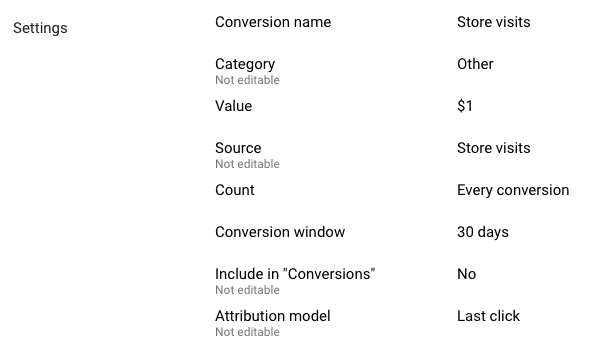
Small numbers in store visit reports
Occasionally, store visit reports may show low numbers, even “1.” This can happen if you’re looking at data on more detailed level, such as segmenting by device. Because numbers are modeled and anonymized, “1” does not actually mean that that one person clicked an ad and then visited your store. Instead, it’s better to read this as a value close to one, or an average of one.
While this data can give you a sense of the breakdown of your campaign performance, store visit reports are more precise when the numbers are larger. So, to evaluate your campaign performance, Google recommends using reporting levels with at least 100 store visits.