Enterprise grade account management for all organizations
 Google is making their “Analytics 360 Suite Home” functionality available to all businesses that use Google Analytics Solutions products. Previously this was only available with paid Google Analytics 360 Suite product licenses.
Google is making their “Analytics 360 Suite Home” functionality available to all businesses that use Google Analytics Solutions products. Previously this was only available with paid Google Analytics 360 Suite product licenses.
This tackles some sticky problems for businesses, some of which aren’t obvious, that could jeopardize the integrity of increasingly critical decision making data – or at least represent poor organization level account & user management:
- Employee or vendor personal email addresses with full user access & permissions for your analytics accounts. Some may have transferred to a different department, or no longer serve the company. What if they were disgruntled when they left – or now work for a competitor?
- Multiple internal departments & external agencies, all creating distinct but unassociated analytics accounts for ad hoc purposes. No organization account management = related data remaining in silos, and even more potential item 1 user management issues.
Streamlined account management
“Analytics 360 Suite Home” functionality gives organizations a path to address these issues with simpler ways to manage the analytics products and the team members who use them.
You can now control user access and permissions across multiple products, like Analytics, Tag Manager, and Optimize. The first step is to create an organization to represent your business. You then link this organization to all of the different accounts that belong to your business. You can also move accounts between the organizations you create.
Now you have a central location where administrators for your organization can:
- Create rules for which types of new users should be allowed access to your organization
- Audit existing users and decide which products and features they should have access to
- Remove users who have left your organization or no longer need access to the tools
- See the last time a user in your organization accessed Google Analytics data
- Allow users to discover who are your organization’s admins and contact them for help
Get an overview of your entire business
Setting up an organization gives you access to a new home page that provides an overview of your business. You’ll be able to manage accounts and settings across products.
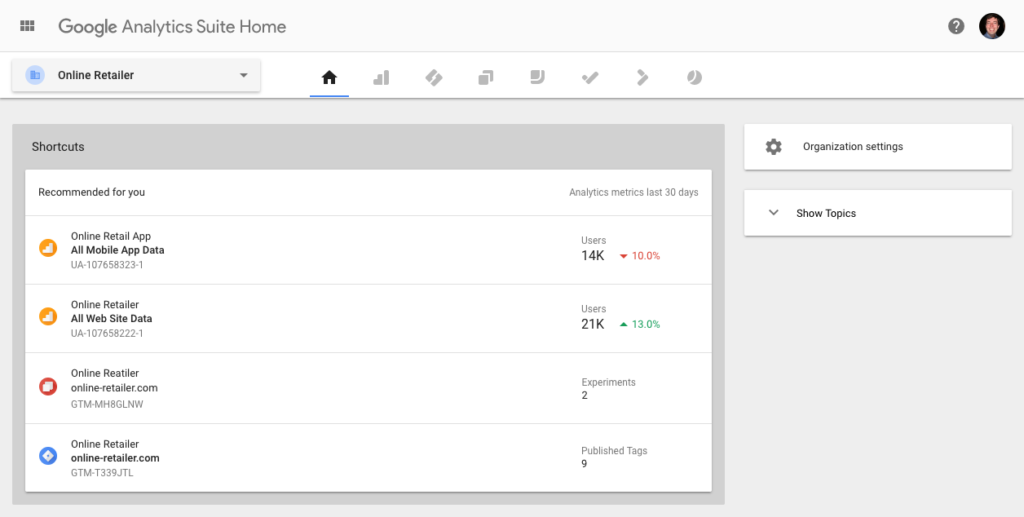
Simplified navigation
Organizing under an organization also offers a unified user experience across products. Common navigation and product headers make it easy to switch between products and access the data you need. You can view accounts by organization, or see everything you have access to in one place. You can also search across all of your accounts in a single place.
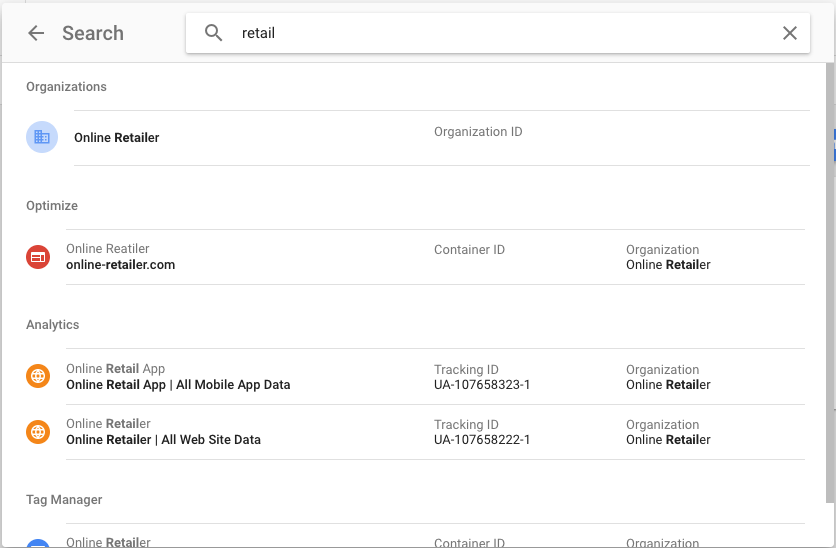
Get started
To get started, you’ll need to see the option to create an organization at this page (you can also check out the help center for more info).