There are two fundamental reasons for the discrepancies between Google Ads and Google Analytics conversion reporting: 1) the date the conversion is recorded, and 2) how conversions are attributed in a multi-session path to conversion.
The date the conversion is recorded
Consider a scenario where a user:
- Clicks an ad on September 1st.
- Converts on the digital property a few days later on September 9th.
Google Ads records the conversion on the date of the ad click (September 1st), whereas Google Analytics records the conversion on the date of the conversion (September 9th).
Let’s say it is October 1st and I am reporting September conversions. In Google Analytics, September 9th will always show the same number of conversions. However, in Google Ads, the number of conversions showing for September 9th can increase over time as September 9th ad clicks continue to produce conversions going forward, depending on the length of the conversion window for the related conversion action.
With a Google Ads conversion window as long 90 days, that means you’ll need to re-run Google Ads historic reporting at least as far back as your conversion window each time to generate reporting for the most recent time period. This reporting perspective can be valuable in helping you see the overall value of your Google Ads advertising, but you must remember the timing nuances of recorded conversions to interpret the results correctly.
Attributing conversions in a multi-session path to conversion
Google Ads reporting is only concerned with attribution of conversions across ad clicks from Google Ads served campaigns. It does not consider non-Google Ads digital property referred traffic sources in any of its attribution models.
Google Analytics considers all traffic sources in conversion reporting where there is a related digital property session. Standard reports in Google Analytics employ a last non-direct click attribution model. However, Google Analytics multi-channel funnel (MCF) reports help us understand how to determine if a traffic source is part of the conversion path before the last-click (i.e., does it “assist” with the conversion).
The graphic below shows a 30-day user conversion path with 6 ad click interactions before a conversion. Google Analytics will report all of these except the YouTube interaction that didn’t result in a digital property session. However, Google Ads will only report ad clicks from Google Ads served campaigns – and will attribute the conversion per the attribution model applied to the respective conversion action. Google Ads attribution reports show you the paths customers take to complete a conversion, and attribute the conversion to different ads, clicks, and factors along the way – but only relative to Google Ads campaigns.
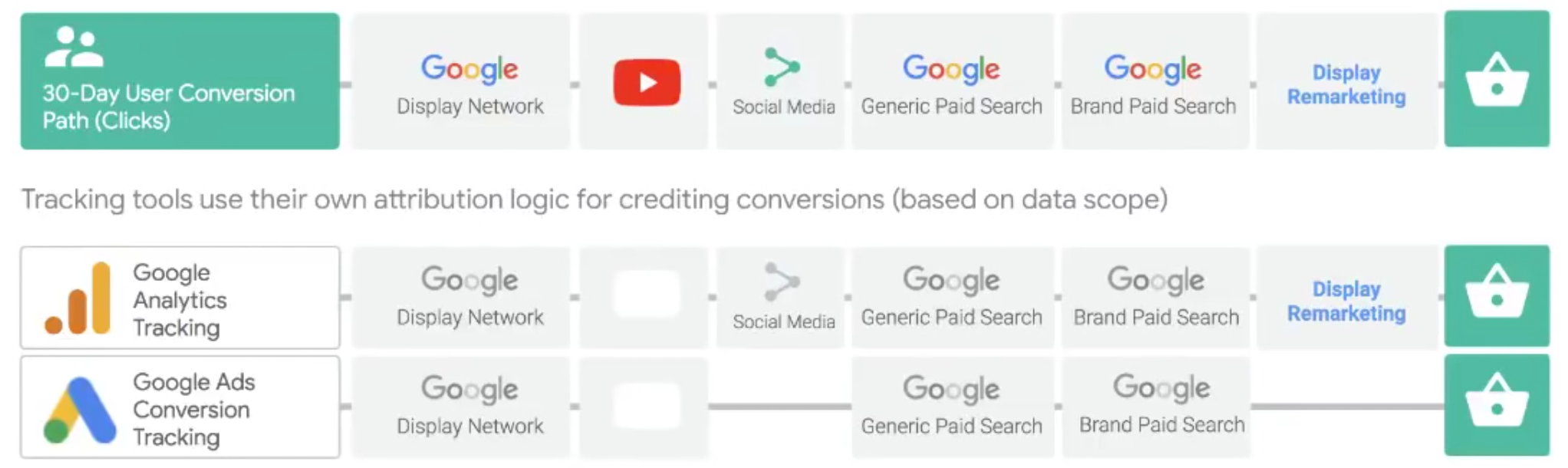
The impact of ad impressions on the path to conversion
Google Analytics in general does not report on the impact of ad impressions in the path to conversion. There are 2 exceptions:
- Google Display Network Impression Reporting. For Google Ads advertisers, a special integration with Google Analytics allows you to see Google Display Network impression reporting in your MCF reports. If an ad was presented to a user while they visited a site in the Google Display Network, even if not clicked, this special integration will consider the impression as a possible “assistor” in the conversion path. This is a powerful means of knowing how ad impressions are impacting your conversion paths.
- If you link Analytics 360 and Campaign Manager. This exception assumes you have a paid Analytics 360 license, and that you are using Campaign Manager (previously known as “DoubleClick Campaign Manager”) to serve ads. If you link Analytics 360 and Campaign Manager, for ads served through Campaign Manager you’ll be able to report impression assisted conversions as well.
Google Ads records view-through conversions for display or video ad campaigns when customers see, but don’t interact, with your ad, and then later complete a conversion on your site. View-through conversions automatically exclude conversions from people who have also interacted with any of your other ads. View-through conversions are not included in the “Conversions” column, only in the “View-through conversions” and “All conversions” columns.
View-through conversions from browsers that don’t allow cross-site cookies cannot be reported. Apple’s Intelligent Tracking Prevention (ITP) doesn’t allow cross-site cookies, so for users with Safari browsers Google can not report view-through conversions. Because there is no click involved with a view-through conversion, Google’s 3 options to defeat ITP 2.0 with GTM and conversion linker sitewide tagging won’t address this issue.
Cross-device conversion attribution
Google Ads’ Cross-device attribution reports show you not only when customers interact with multiple ads before completing a conversion, but also when they do so on multiple devices. This gives you valuable insight into how your customers use different devices on their path to conversion.
Google Analytics Cross-Device Activity reports can only show data for conversions where there was an ad click on the same device as the conversion device. The reports cannot show cross-device activity for conversions where there was no ad click on the conversion device.
Google Ads Cross-device conversions, which are included as a part of “Conversions,” are tracked for traffic on Google Search pages, YouTube, the Google Display Network and video partner sites, and AdMob. Cross-device conversions aren’t tracked for app install conversions or with imported goals from Google Analytics or Google Ads Conversion Import.
See also: