
OTT confusion
What is OTT (over-the-top) advertising? That depends on who you ask. Everyone agrees that OTT content represents video, and related display or video advertisements, that is delivered through an internet connection rather than through a traditional cable/broadcast provider.
In our post on programmatic / addressable TV advertising delivery options, we asserted that there are three fundamental delivery options for TV content where programmatic / addressable TV ads can be placed, two of which allow for OTT content ad delivery: (1) Connected TV and (2) Digital TV Content (OTT) across all other screens (non-Connected TV).
What’s confusing is when the OTT supply chain conflates Connected TV and Digital TV Content (OTT) into a single, generic OTT classification. Advertisers often assume that their OTT advertising is presented on a Smart TV. But, Smart TV and non-Smart TV devices (e.g., Apple TVs, Chromecast, PlayStation, Xbox, Amazon Fire sticks, and other streaming devices) get lumped into a “Connected TV” category in reporting. And, sometimes OTT ads shown on websites and mobile apps are mistakenly reported as being presented on Connected TVs. This misreporting can simply be unintentional incorrect information being relayed from upstream in the OTT supply chain, but sometimes it is outright fraud. OTT ads can have a fraud rate as high as 19% – so one out of every five OTT ad impressions reported may be invalid. Review your OTT ad reporting with a high degree of scrutiny.
Limit or exclude OTT ad placements on non-Connected TV devices, and to some extent non-Smart TV devices too (unless, for example, you are sure your audience could be watching TV content through a PlayStation). When a big chunk of your OTT ad spend drives placing video ads on non-Connected TV devices, you are basically placing video ads on websites and mobile apps, something that can be done with better targeting & tracking through standard digital advertising platforms (e.g., Google Ads).
Where can I place OTT ads?
Google reports, per the bar chart below, that relative to all OTT content delivered, including SVOD, Netflix dominates. But, you can’t place ads on subscription video-on-demand (SVOD) services like Netflix, Amazon Prime Video and the ad-free paid Hulu version – nor on transactional video-on-demand (TVOD; e.g., pay-per-view). Of the top 5 deliverers of OTT content below, only YouTube, Hulu and Roku allow ads (Hulu reports 70% of its viewers are on their ad supported plan).
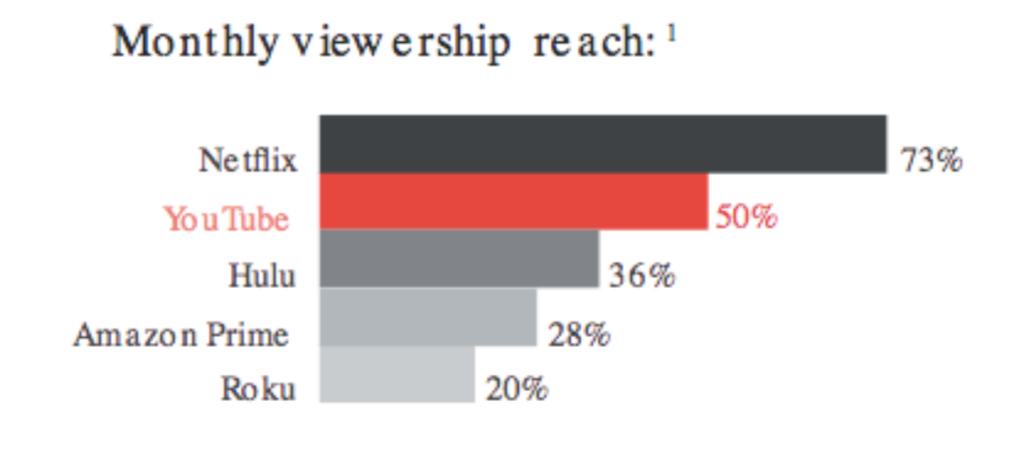
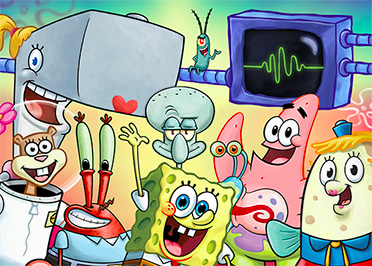
Compare the aggregate OTT content deliverers data above (all ad-supported + subscription-supported options), with the ad-supported only OTT content deliverers data below (also reported by Google). If your OTT ads are not being placed on YouTube, Hulu or one of the other options below, you are probably way more likely to have your ads shown on a non-Connected TV device, and you are probably not getting your money’s worth. You need to ask your OTT supply chain to report exactly where your ads are being placed (both devices and ad supported content). You may be surprised, and not in a good way (e.g., if your OTT ads are placed in video content on Nickelodeon’s SpongeBob SquarePants website, and that doesn’t match your target demographic).
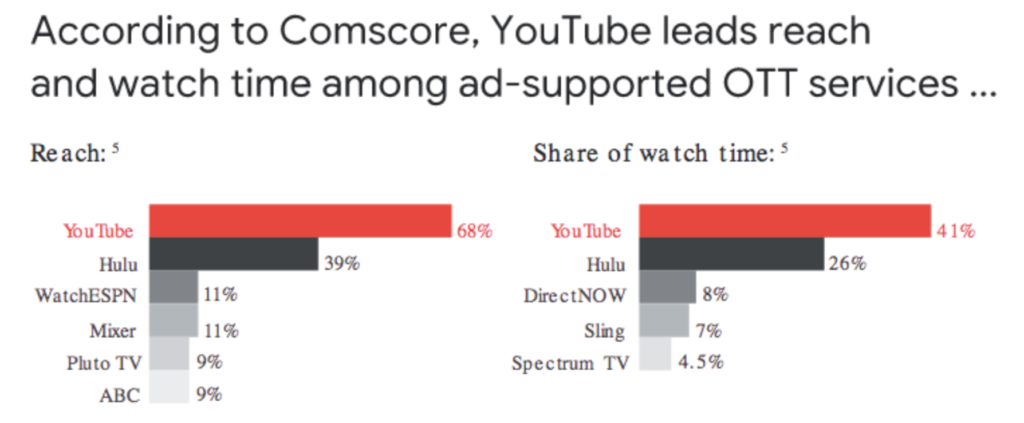
OTT retargeting to the rescue

As with standard display & video digital advertising presented on websites and mobile apps, showing ads to users that have already shown interest in your brand or products is one of the most valuable forms of advertising (if done right). Thankfully, retargeting is possible with OTT ads.
Build OTT retargeting audiences from your digital properties. You should be able to ask your OTT ad supplier for a pixel to deploy on your digital property via a tag management solution. Users get added to your OTT retargeting audience list as they interact with your digital property where these pixels are fired.
Give OTT ad budget priority to showing ads to your retargeting audiences on any device, not just Connected TV. Your OTT ad supply chain will most likely supplement retargeting with very generic geo & demo targeting to try to achieve a higher minimum monthly ad spend. Make sure you have a complete understanding of this layered prospect targeting, and that the reporting they show you segregates it from retargeting.
You should have dedicated budgets for OTT retargeting campaigns to allow maximizing the more valuable impressions retargeting represents. Get your OTT ad supplier to legally commit to *not* use your OTT retargeting audience for other customers (including not using it to generate lookalike or similar audiences for other customers).
To combat OTT ad waste, do these three things
- Limit or exclude OTT ad placements on non-Connected TV devices (except retargeting), and maybe even non-Smart TV devices that might fall in a Connected TV reporting category. There are standard digital ad platforms with better targeting & tracking to show video ads on websites and mobile apps.
- Insist your OTT ad supply chain report placements by device type (the ad supported content where the ad was presented, and on what device). Be proactive in filtering out device & placement combinations that are less valuable.
- Show OTT retargeting ads to users that have visited your digital properties. Give more valuable retargeting impressions a dedicated budget, and report on performance separately. Be more comfortable showing retargeting OTT ads on non-Smart TV devices, and even non-Connected TV devices.
Half the $ I spend on ads is wasted – I just don’t know which half.
– John Wanamaker