In GA4 standard reports, “users” is really “active users”. These reports do not make it clear this is the case, and it causes confusion.
GA4 reporting surfaces
In our post about user metrics estimations applied in GA4, we noted there are multiple GA4 reporting surfaces: standard reports, explorations, the Data API and BigQuery (see our post inventorying differences between GA4 explorations & reports). BigQuery, as accessed via a Google Cloud Platform project, it is not part of the GA4 platform – but you can report on raw GA4 data exported to BigQuery, and Google references it as a GA4 reporting surface.
Confusing user references in GA4 standard reports
In this post we are focused on GA4 standard reports. Help article “[GA4] Understand user metrics” does a good job of breaking the down the differences between “total users”, “active users”, “new users” and “returning users”. You’ll note in this documentation, “active users” includes this caveat, (or just “users”). It is baffling as to why Google would decide it wise to have four different “users” metrics, and then in GA4 standard reports cryptically refer to “active users” as just “users”. But, here we are.
To see this in the wild, browse to the Acquisition > Traffic acquisition GA4 standard report. In the table, the first metric listed is “users”. If you mouse-over “users”, a modal presents defining “users” as “The total number of active users.”
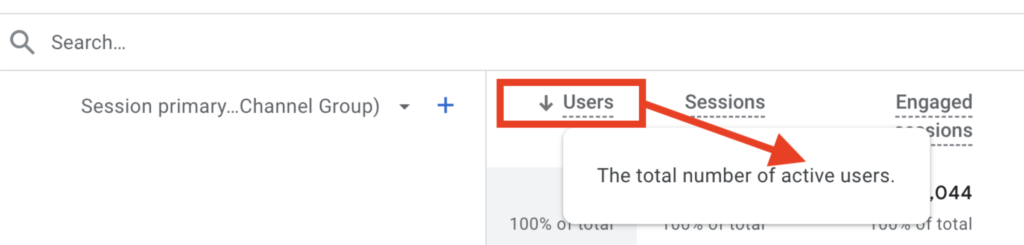
You can open this GA4 standard report as a GA4 exploration by clicking the “Comparisons” icon, and then the “Explore” button in the button right corner.

In the GA4 exploration, you’ll see “users” is now referred to more clearly as “active users”.

GA4 users metrics definitions
- Active users (or just “users”) = any user that was “engaged” in the report date range.
- An “engaged” user has a session that lasted 10 seconds or longer, or had 1 or more key events, or 2 or more page or screen views.
- Total users = ANY user that triggered an event in the report date range.
- (total users) – (active users) = the number of users in the report date range that were NOT “engaged”.
- New users = users that NEVER visited your digital property BEFORE the report date range.
- A user is new if GA4 collects for them the
first_openorfirst_visitevent. - Reported using traffic source “first user” dimensions (e.g., in the Acquisition > User acquisition GA4 Standard report).
- Not all new users are active users, so new users may exceed active users.
- New users and active users will never exceed total users.
- A user is new if GA4 collects for them the
- Returning users = users that already had at least one previous session (engaged or not) in the report date range.
NOTE: A user in GA4 is rarely a unique person. If your digital property visitors login, and you’re using the user_id feature to differentiate between users, it’s possible users more closely approximate people. Otherwise, a user is really a unique device & browser combination, and an individual person can have more than one device, with more than one browser.